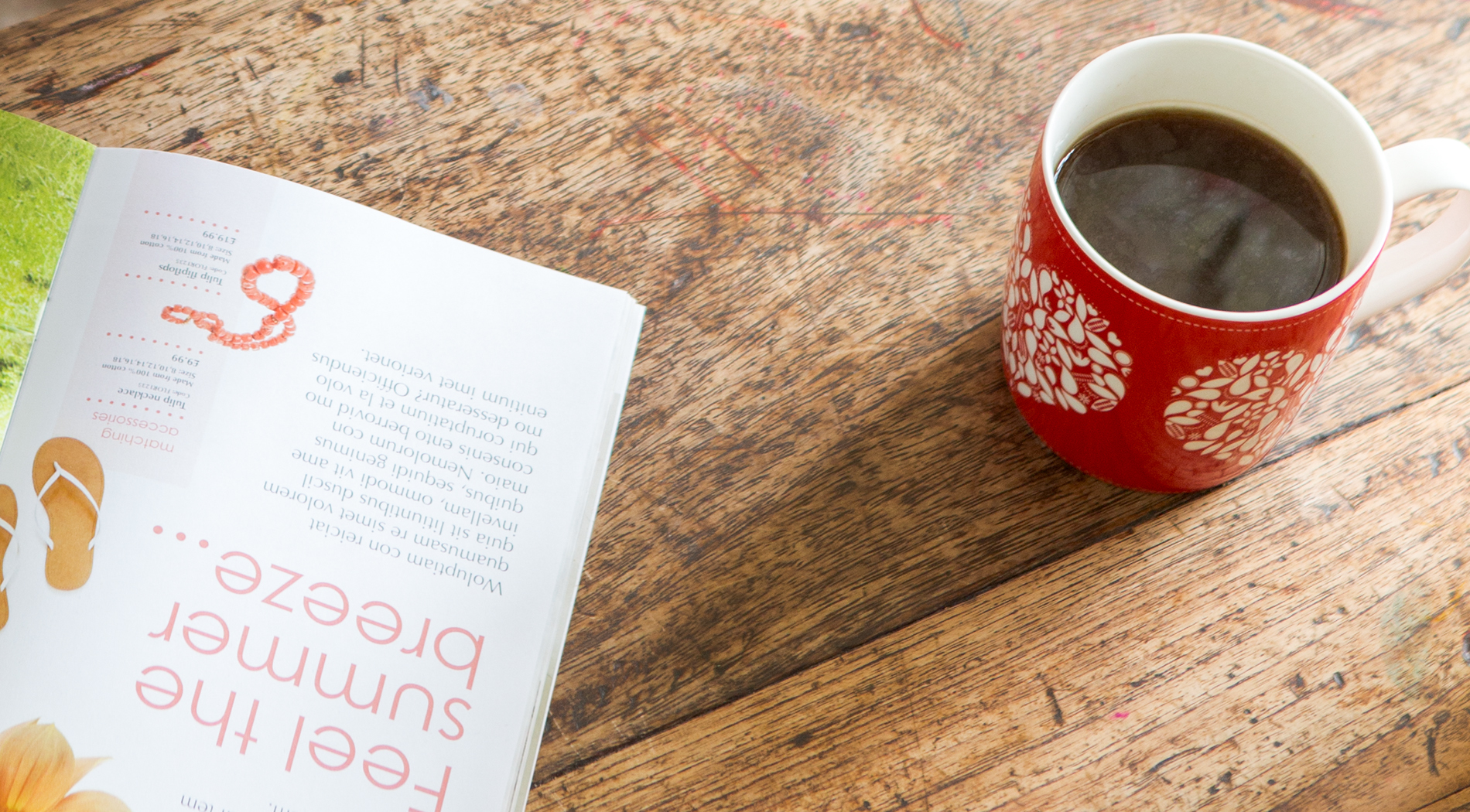We are here to help you grow your mail...

Incentives

Sales Presenters
Access a number of useful sales presenters and toolkits for different sectors and brands to help you with using mail to reach your target audience.

Research & Reports
Read the market research to understand why mail is so valued and how it can become an important tool to help businesses grow.
Our Services
- Royal Mail Mailmark
The Mailmark option brings mail, technology and business information together.
View all changes to our Access Letters and Wholesale Parcels.
Technical Resources
- User Guides
Our user guides provide you with all the necessary information for using our services.
- Access Selection Files
Our latest selection files to support you with sorting your mail.
- CFL Database
The routing and content information for your customer final labels.
- Indicia Templates
Learn about the Royal Mail Access Indicator and how to use them.
Help & Support
Enter your keyword(s) below to search our Help Centre.


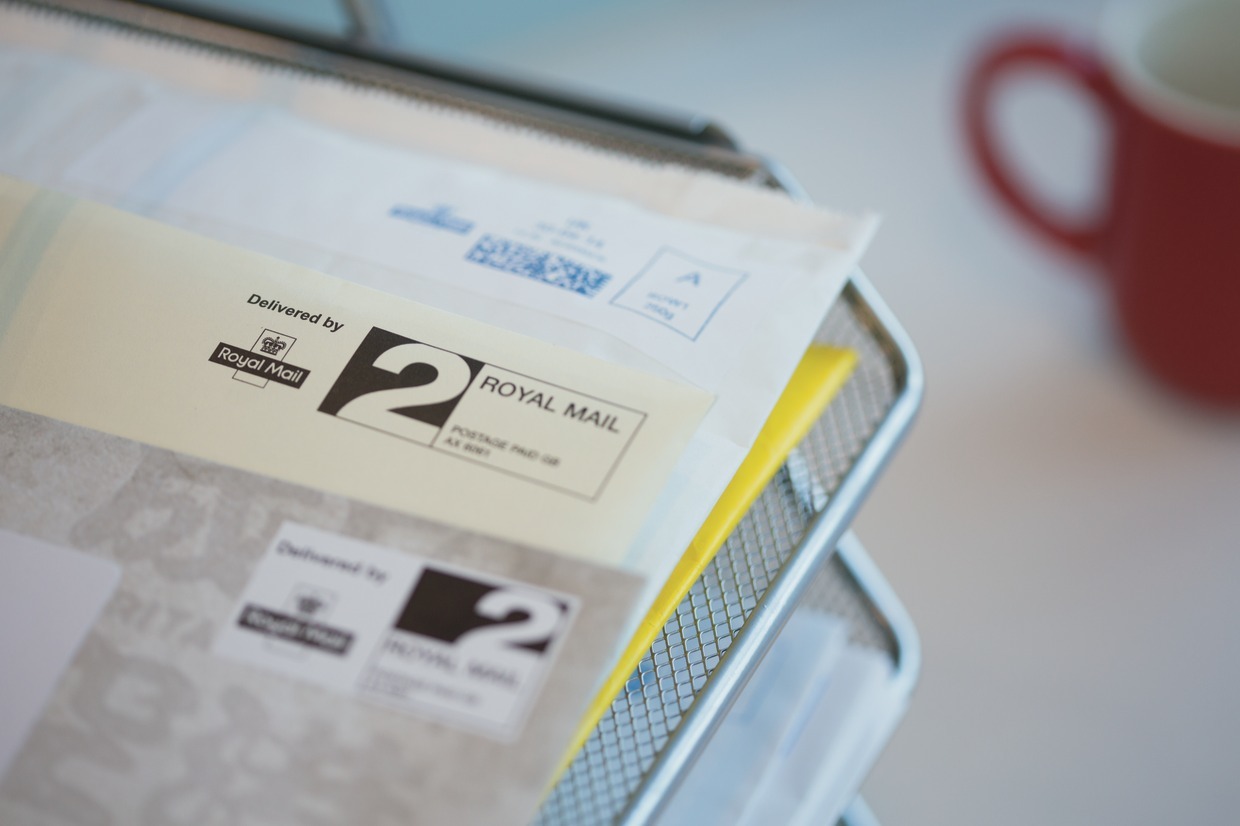

 Wholesale
Wholesale